I’ve just clocked over 4500km 6500km 7600km of tracked routes in the Calimoto motorcycle route planner, speed camera alert and route tracker. I’m a subscriber, and I’ll probably stay that way because whether it’s a quick round trip or a five day tour, Calimoto has become an essential part of my equipment.
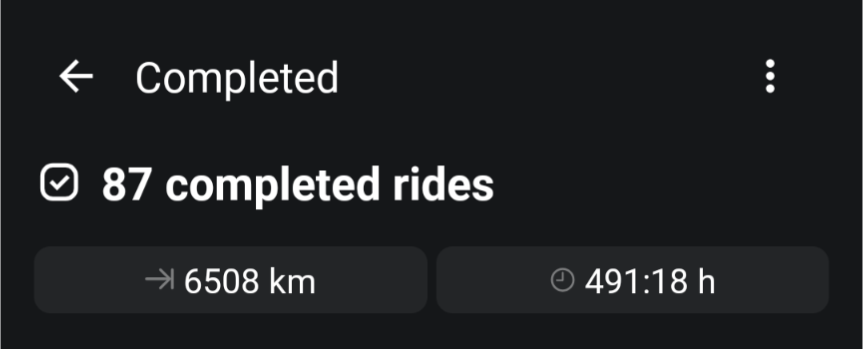
Calimoto is a motorcycling route planner, route logger and sharing platform with both mobile and desktop capability. It’s stable, full of community information and has a class-leading feature – a database of twisty and winding roads.
To save you time I’ll start with what’s missing. This review gets more positive after that, I promise!
No live data in Calimoto
2025 update: While there’s still no live data in the app, it is now showing closed roads as reported by users. I haven’t been able to test this yet.
If you’re expecting Google Maps level of live information, you will be disappointed with Calimoto. There is a ‘closed roads’ feature but it appears to be just a list of planned and past roadworks which can be distracting.
I’ve been caught out with closed roads a few times and it’s a little annoying. However, I’m not touring the ‘fastest routes’ and a small detour is usually as interesting as the original planned route. Live information isn’t that important in this category of turn-by-turn navigation.
Twisty towns don’t exist
You’ll learn quickly not to plan a twisty route from one built-up area to another because the algorithm will have you traversing like Nokia Snake.
Plan a fast route out to a waypoint from which a winding or twisty route makes more sense. Breaking up routes into waypoints is the key to using this app properly.

Group Rides
A new feature, in beta Q1 2025, is the group rides feature. It allows other members to join a planned ride and for those members to appear on the map when live tracking is enabled. I haven’t tested this feature yet. (April 2025.)
No in-app community
If you’re looking to hook up with planned tours you’ll need to do that on another platform. Searching for users and making connections is not possible.
I find this a shame, because the pieces are in place to make it happen. It’s a huge opportunity for Calimoto. There are safety and privacy issues of course but at least allow me to publish and route, with a start time, as a group offering, either public or with a fixed group of friends.
Pricing
At around €5 per month, let’s say €10 euro per rideable month in Germany, it’s certainly not a free app.
I pay 12-months in advance (this isn’t a paid review) and given the amount of tours I plan (50 currently in my planned tours list) and how much I track, it’s worth it.
If you’re only doing a few tours a year then maybe the one week option at €10 might be for you.
One justification you might consider – the speed camera tracker has probably saved me the cost of the subscription alone.

The pros. Calimoto key features.
Calimoto is a stable and complete motorcycle-focused route tracker. As far as I can tell it’s being developed in Berlin, which adds to the appeal for me. EU data protection rules are some of the best in the world.
I run the app on a Pixel 6 and it’s rare that I’m out on the VFR without it being on and enabled.
I’ve used the app for two, three-day 1000km tours in mainland Europe (a third is planned) and many a quick route plan on my Sunday rides. I’ve made mistakes – the most common is setting the wrong direction for round-trip routers – and I’m not going to say that this is the easiest app in the world to use. It take a little effort to understand the UI and features.
- Additional Web-based (desktop) app
- Intelligent re-routing, ride pause feature
- Quick round trip planning using direction and distance settings
- Route reversal
- Easy planning on both smartphone and web app
- Road speed can be shown on-screen
- Speed limits show on screen (since 2025). Be aware this can never be 100% correct.
- Twisty sections and mountainpasses highlighted on–map
- Calimeter provides a good reference point for a tour (but would also be useful between waypoints).
- Data logging includes speed, acceleration, lean angle and height.
- Route sharing via link. (Example).
- Route history can be overlayed on map, which helps in finding new roads (and can be used to show off!)
- Customisable information area when navigation is active.
- Battery saver mode
- GPX Export
- Offline maps with Premium Membership. Open Street Maps are used as the base layer for all the maps in the system.
What I haven’t tested
- Spoken turn-by-turn. (I’m not a fan of earphones.)
- Bluetooth control. (Something i’m investigating.)
How to plan a one-day tour on Calimoto
Open the maps, make sure location settings are on and select “New Ride”, and “Plan a Tour”.
Asses the terrain using the terrain view and the highlighted twisty sections. What I do to start is just add twisty sections as via points and work from there. Quite often its as simple as that.
Add different overlays to find different types of waypoints. If you’re in a town or city, add a waypoint just outside it and set it to ‘fastest’ because you don’t want to be snaking round your city. It wastes huge amounts of time and if you’re with a group they will definitely question your leadership skills!
Routes can be saved and enhanced at any time. Routes save to the cloud so you can continue on other instalations of the app or website.
Calimoto wishlist
- More screen-off / on options using buttons. Gmaps allows the power button to be used to turn the screen on and off. Calimoto doesn’t which means you can’t manually turn the screen off. You can, however, tap the screen to turn it back on if it’s gone into screen-off mode, part of the power-saving mode.
- Campsites, recommended hotels and more cafes, with biker ratings. The database included with the app feels a little thin. A community layer might be risky though.
- Calimoto user overlay. (Live hotspots, highest rated roads, user reviews, user status, for example.)
- “Round trip around this point” feature to compliment the standard round trip feature.
- Better terrain view (magnified height mode)
- When a trip crosses itself, it’s not clear which direction the route is taking on the map. Live directions are fine when looking at a route before riding, it might not be clear.
How I would improve my Calimoto experience.
Bigger smartphone (for bigger text, for my tired eyes!)
Longer battery life (although I’ve never been caught out yet.)
Summary
Every app has it’s issues for the user. The longer you use the app, the more ides you have about how you can use it. What Calimoto should focus on is keeping its stability and enhancing data overlays.
Calimoto is ready to run with you today and I am happy to recommend it.

